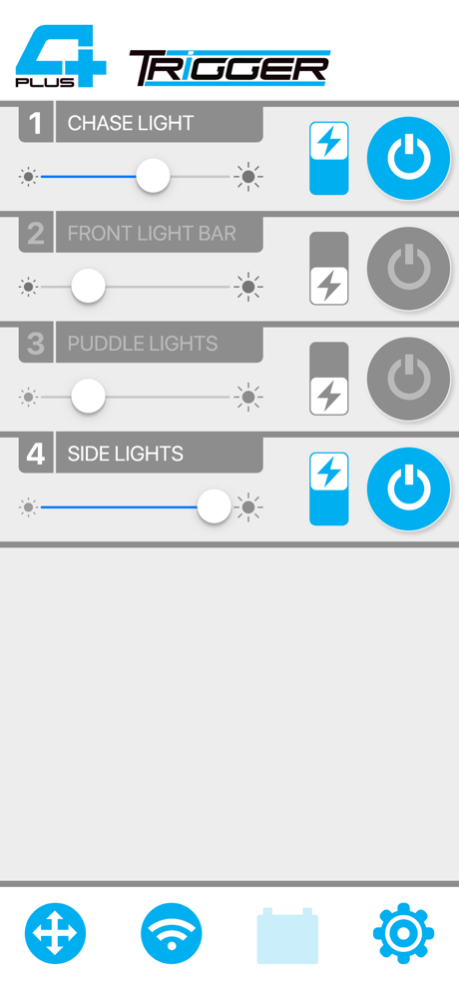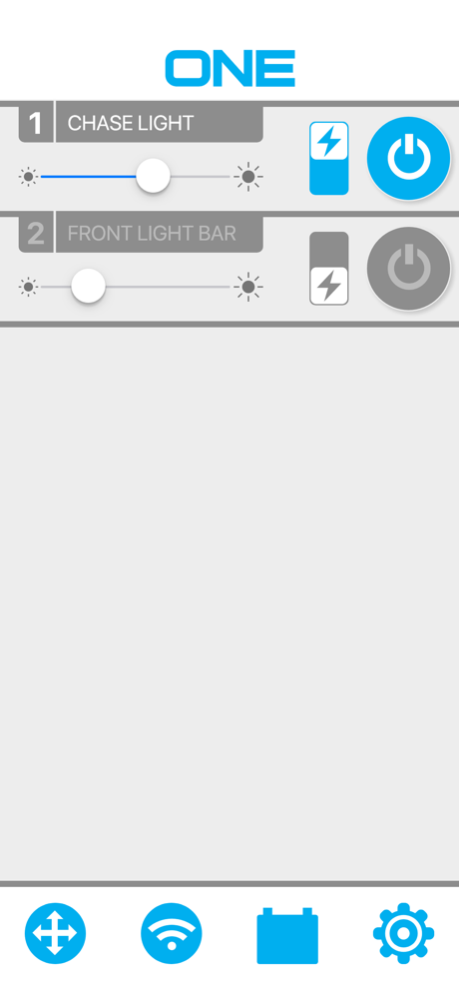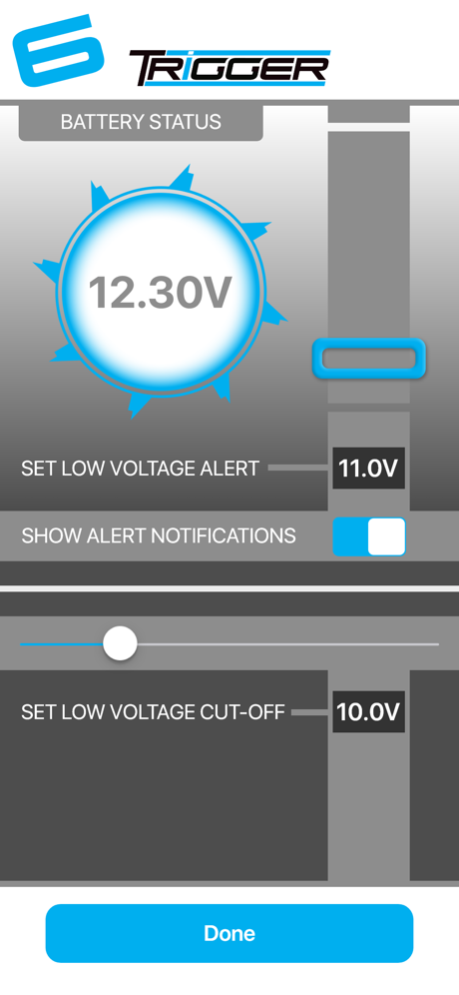TRIGGER ACS Plus 1.4.1
Continue to app
Free Version
Publisher Description
Control our ever expanding TRIGGER Wireless Accessory Controller System with our all new completely redesigned app!
Connect to our TRIGGER 6 SHOOTER and 4 PLUS Wireless Controllers, and now the new ONE Bluetooth Relay!
Control power and dimming functions as well as a strobe feature when used with LED or conventional lighting. It is simple to set up and allows for user customization. Use the app to “Trigger” lights from outside the vehicle whenever you might need to activate an accessory on demand.
App features, Universal:
- Dim and/or flash connected lights
- Set switch function to either standard toggle or momentary
- Set and edit custom accessory names
App Features, 6 Shooter only:
- Monitor voltage of connected battery
- Set custom low-voltage cut-off value to shut down the controller
- Set alerts if battery falls below user defined low-voltage threshold
- Customize switch back-light colors, save and recall favorites
The Trigger Wireless Accessory Control Systems save time and simplify installation of your electronic accessories! Eliminate the need to run wires under the dash or through the firewall of your vehicle.
Once installed, setup instructions are available in-app or see our website www.triggercontroller.com for product support and how-to videos.
Jan 8, 2021
Version 1.4.1
The Remote Color Change feature works again!
We identified and fixed a bug related to that feature that was preventing it from working on some installs, sorry about that.
About TRIGGER ACS Plus
TRIGGER ACS Plus is a free app for iOS published in the System Maintenance list of apps, part of System Utilities.
The company that develops TRIGGER ACS Plus is Advanced Accessory Concepts. The latest version released by its developer is 1.4.1.
To install TRIGGER ACS Plus on your iOS device, just click the green Continue To App button above to start the installation process. The app is listed on our website since 2021-01-08 and was downloaded 1 times. We have already checked if the download link is safe, however for your own protection we recommend that you scan the downloaded app with your antivirus. Your antivirus may detect the TRIGGER ACS Plus as malware if the download link is broken.
How to install TRIGGER ACS Plus on your iOS device:
- Click on the Continue To App button on our website. This will redirect you to the App Store.
- Once the TRIGGER ACS Plus is shown in the iTunes listing of your iOS device, you can start its download and installation. Tap on the GET button to the right of the app to start downloading it.
- If you are not logged-in the iOS appstore app, you'll be prompted for your your Apple ID and/or password.
- After TRIGGER ACS Plus is downloaded, you'll see an INSTALL button to the right. Tap on it to start the actual installation of the iOS app.
- Once installation is finished you can tap on the OPEN button to start it. Its icon will also be added to your device home screen.